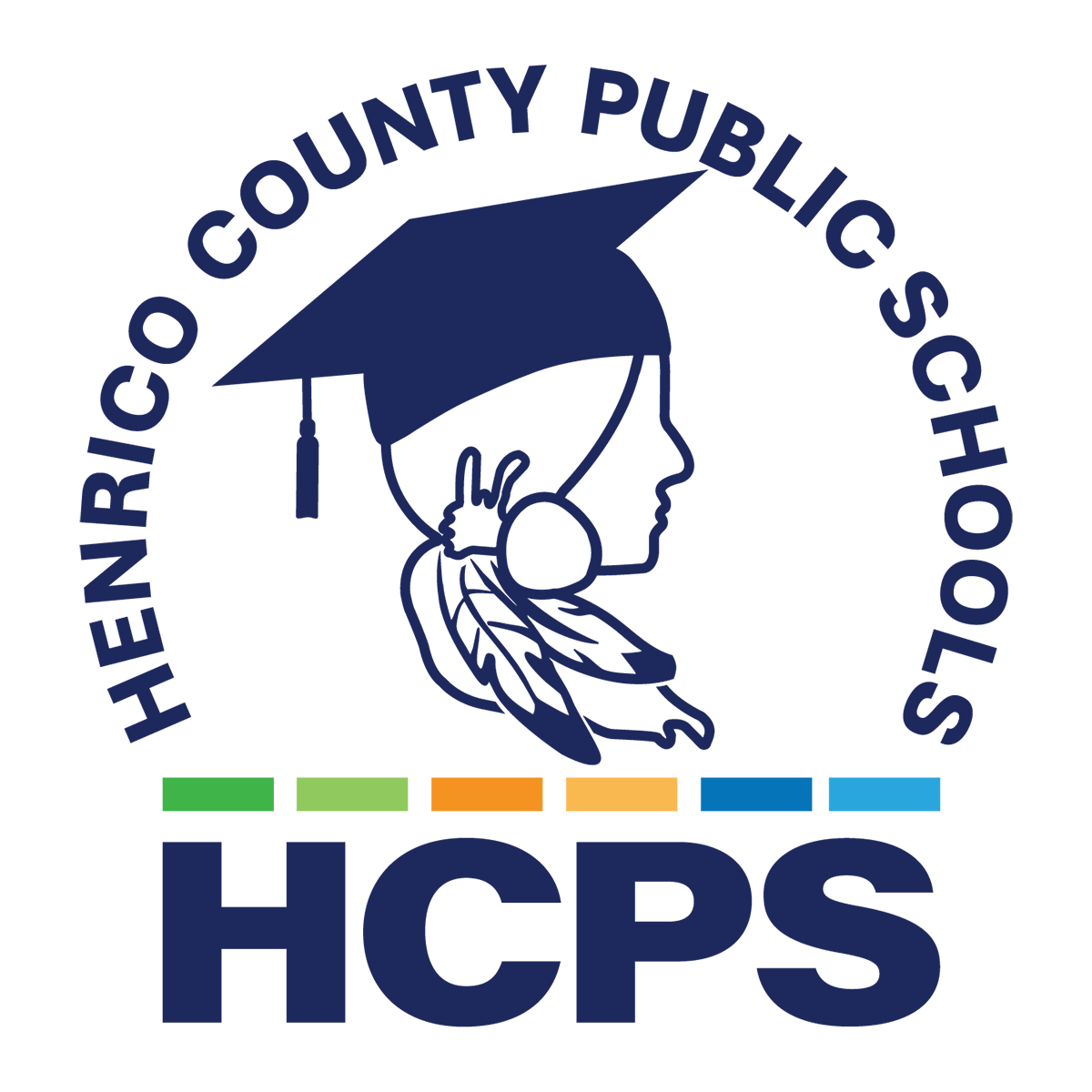7/23/2025 at 9:30 A.M. - The PowerSchool Parent Portal opens to families for account creation and to complete back to school forms through Ecollect Forms.
8/4/2025 - Online School Payment (OSP) opens to families to pay school fees.
8/7/2024 - All student schedules (Elementary and Secondary) will display in the PowerSchool Parent Portal.
8/11/2025 by 9:30 A.M.-Bus Schedules will display on the Transportation page in the PowerSchool Parent Portal.