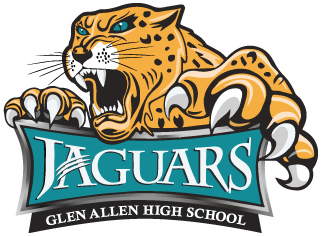The HCPS School Board and Administration remain committed to providing learning experiences for every student, even during inclement weather. We understand the challenges that unplanned closures present to families, and we carefully weigh each decision to close schools with student and staff safety as our top priority. In some instances, that will include remote learning.
While we recognize that asynchronous remote learning is not a replacement for in-person instruction, it serves as an effective short-term solution to keep students engaged and on track academically. This approach allows students to continue learning at their own pace while providing flexibility for families.
What to Expect on an Asynchronous Remote Learning Day
Students should ensure their laptops or tablets are fully charged in advance.
No live class meetings will take place.
Students will access teacher-prepared learning materials online.
Students may complete their assignments at any time during the day and submit their work within seven school days.
Platforms and Applications
Schoology: HCPS’ online learning management system helps support “anytime, anywhere” learning. The common platform connects students, families, teachers and academic content. Sign up for a parent account to stay abreast of announcements, assignments and assessments at your child’s school.
PowerSchool Parent Portal: Gives families with students (PreK-12) access to class grades, attendance information and student schedules. The portal also gives you “single sign-on” access to other online services without having to create accounts specifically for those sites. The online student information tool comes in two versions: one for students and one for parents and guardians. While students get their accounts automatically, parents and guardians need to create an account. Watch this video to learn more about PowerSchool Parent Portal.
Online Safety with Securly
We remind families that HCPS uses Securly, a tool designed to enhance online safety and provide parents with insights into their child's internet activity on HCPS-issued devices.
For more information and support, explore the following resources:
Learn more about Securly’s online safety solutions: Securly online safety solutions
Watch an informational video on Securly Home: Securly Home: Getting Started Guide
Use the parent app to view and manage student device activity: Securly Home app
Access the parent web interface: Securly Parent Login
Find support resources: Securly for Parents
If you have issues installing or setting up policies within the Securly mobile app, please contact SECURLY SUPPORT via the website at Securly for Parents.
Thank you for partnering with HCPS to ensure student learning continues seamlessly, even during unexpected closures.